The filter is a great way to sort through haulers you wish to send jobs to.
If you haven't already created a filter, Click here.
To use your filter, you must go through the steps to Post a Job.
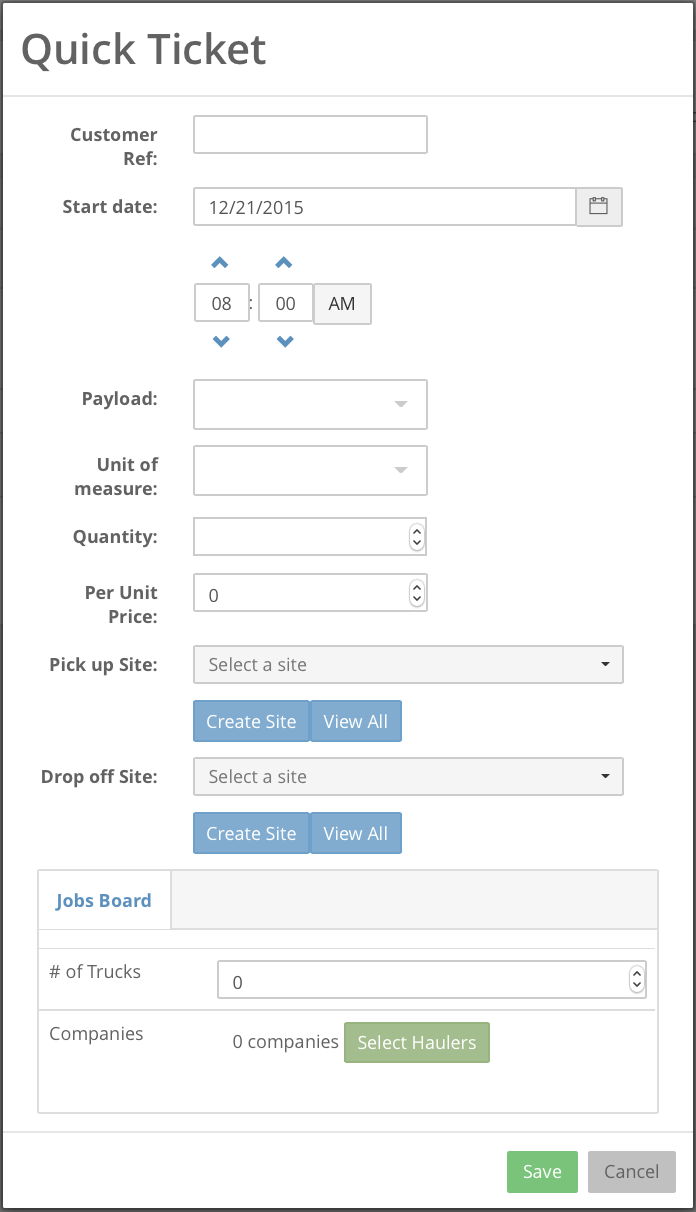
Once you need to choose which hauler you wish to send the job to, click 
You will then see the Select Haulers menu.

From here you have the option to "Choose your filter:"
Clicking the drop down menu will show you all of your created filters.

The first option will always be "NO FILTER" which will allow you to view every available company.
Click the filter you wish to use and all companies included in that filter will be shown under "Available".

This will make finding your preferred companies much faster.
Once you have selected the companies you wish to send you job to, click confirm.

After you have filled in all the jobs information and selected haulers, click save to post your job to the Job Board.

For more questions about the contractor account, Click here.

